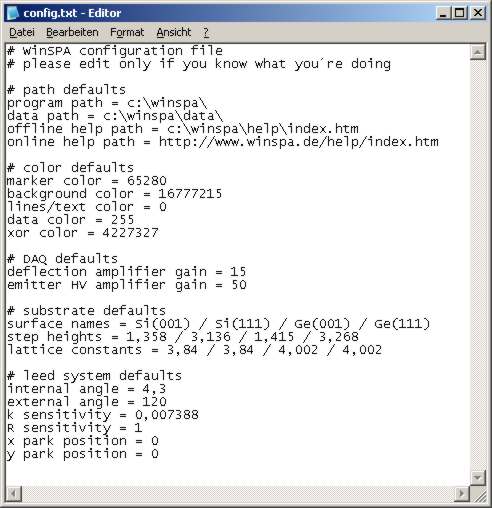
[ file formats | config file | SpaDAQ || main help index ]
Even though in principle NetCDF files are self-describing, the variables in WinSPA files are described in detail below.
The file format NetCDF is
Note: If you want to import/export NetCDF files with the programming language Delphi, you can use the same interface library that was developed for WinSPA. It is an improved version of the Delphi NetCDF interface declaration by Sandy Ballard of Sandia.
The global attributes are defined in all NetCDF files saved by WinSPA. They describe the type of the file and contain information about the WinSPA release the file was created with.
| Name of NetCDF variable | Full name | Comments |
|---|---|---|
| Title | Title of the file. | This describes the type of the file. |
| History | History of file changes. | Contains only the creation by default. |
| Creator | Program that created the file. | Contains "WinSPA". |
| Version | Version of the creating software. | Version and date of the WinSPA release the file was created with. |
The different file "types" WinSPA uses are:
Note: WinSPA accepts also 2D scans with scan units Volts as SEM scan and vice versa.
The general scan information parameters are the same for all WinSPA save files, independent of the scan type. They describe how the scan data were acquired (gate time, scan time, min/max counts, cycles, etc.).
| Name of NetCDF variable | Full name | Units | Comments |
|---|---|---|---|
| MinCnts | Minimum number of counts within scan | -- | ... |
| MaxCnts | Maximum number of counts within scan | -- | ... |
| CycleCnt | Number of scan cycles with averaging | -- | ... |
| TStart | Start time of scan | Days since 12/30/1899 | ... |
| TStop | Stop time of scan | Days since 12/30/1899 | ... |
| TStartRel | Relative start time of scan | msecs. since t=0 of stop watch | ... |
| GateTime | Counter gate time | msecs. | ... |
| Interrupted | Scan interrupted? | 0 = no, 1 = yes | ... |
| RawData | Scan data unaltered? | 0 = no, 1 = yes | ... |
| Comment | User's comment to scan | None (string variable) | As entered in the "comment" field in the respective "file settings" group box. |
| Usr1,Usr2,Usr3,Usr4 | User defined values #1..#4 | Unknown | A legacy of Spa4.1d only. Not used or written by WinSPA. May only contains values, if a .d2d file was imported and saved as a WinSPA file. |
The global sample parameter settings are saved for documentation.
| Name of NetCDF variable | Full name | Units |
|---|---|---|
| SName | Surface name | None (string variable) |
| SLConst | Surface lattice constant | Å |
| SSHeight | Surface step height | Å |
The original scan data and the scaling of the data are fundamentally distinguished in WinSPA. Consequently there are explicit variables which only affect the scaling of the scan data upon loading the respective scan data file.
| Name of NetCDF variable | Full name | Units | Comments |
|---|---|---|---|
| ScMinCnts | Min. value to display | Counts | ... |
| ScMaxCnts | Max. value to display | Counts | ... |
| MinXValue | X axis start | ... | ... |
| MaxXValue | X axis stop | ... | ... |
| SclType | Type of scaling (lin/log) | -- | 0 = lin, 1 = log |
The zoom for all 2D scan data (2D, SEM, RSM) is described by a rational fraction consisting of numerator and denominator, where both are small integer numbers.
| Name of NetCDF variable | Full name | Units | Comments |
|---|---|---|---|
| ScMinCnts | Min. value to display | Counts | ... |
| ScMaxCnts | Max. value to display | Counts | ... |
| CTIndex | Index of used colour table | -- | As in table of color tables. |
| CTInvert | Invert color table? | -- | 0 = no, 1 = yes |
| SclType | Type of scaling (lin/log) | -- | 0 = lin, 1 = log |
| XZoomNum | X zoom numerator | -- | X zoom factor. |
| XZoomDenom | X zoom denominator | -- | X zoom divider. Yet unused |
| YZoomNum | Y zoom numerator | -- | Y zoom factor. |
| YZoomDenom | Y zoom denominator | -- | Y zoom divider. Yet unused |
| Name of NetCDF variable | Full name | Units |
|---|---|---|
| Cnts | Scan data (counts) | -- |
| x0 | kx scan center | =kUnits |
| y0 | ky scan center | =kUnits |
| XYDist | Scan size in k|| direction | =kUnits |
| k | k|| axis | =kUnits |
| Points | Number of scan points | -- |
| Angle | Scan rotation (anti-clockwise) | ° |
| Energy | Electron energy | eV |
| Phase | Scattering phase | -- |
| Name of NetCDF variable | Full name | Units |
|---|---|---|
| Cnts | Scan data (counts) | -- |
| x0 | kx scan center | =kUnits |
| y0 | ky scan center | =kUnits |
| XDist | kx scan size | =kUnits |
| YDist | ky scan size | =kUnits |
| X | kx axis | =kUnits |
| Y | ky axis | =kUnits |
| PointsX | Number of scan points in x direction | -- |
| PointsY | Number of scan points in y direction | -- |
| Angle | Scan rotation (anti-clockwise) | ° |
| Energy | Electron energy | eV |
| Phase | Scattering phase | -- |
| Name of NetCDF variable | Full name | Units |
|---|---|---|
| Cnts | Scan data (counts) | -- |
| x0 | X scan center | =xUnits |
| y0 | Y scan center | =xUnits |
| XDist | X scan size | =xUnits |
| YDist | Y scan size | =xUnits |
| X | X axis | =xUnits |
| Y | Y axis | =xUnits |
| PointsX | Number of scan points in kx direction | -- |
| PointsY | Number of scan points in ky direction | -- |
| Angle | Scan rotation (anti-clockwise) | ° |
| Energy | Electron energy | eV |
| Name of NetCDF variable | Full name | Units |
|---|---|---|
| Cnts | Scan data (counts) | -- |
| x0 | X scan center | =kUnits |
| y0 | Y scan center | =kUnits |
| XYDist | XY scan size | =kUnits |
| Z1 | kz(1), scan start coordinate | =zUnits |
| Z2 | kz(2), scan stop coordinate | =zUnits |
| kx | k|| axis | =kUnits |
| kz | kz axis | =zUnits |
| PointsXY | Number of scan points in k|| direction | -- |
| PointsZ | Number of scan points in kz direction | -- |
| Energies | Electron energies | eV |
| Angle | Scan rotation (CCW) | ° |
| Energy | Electron energy | eV |
| Phase | Scattering phase | -- |
| Name of NetCDF variable | Full name | Units |
|---|---|---|
| Cps# | Intensities of spots (vs. time) | Counts per second |
| kx# | kx of spot # | =kUnits |
| ky# | ky of spot # | =kUnits |
| t | Time axis | Seconds |
| points | Number of measured data points | -- |
| x0 | kx(0) for reference spot. | =kUnits |
| y0 | ky(0) for reference spot. | =kUnits |
| Name# | Name of LEED spot # | None (string variables) |
| Energy | Electron energy | eV |
| Phase | Scattering phase | -- |
| FWHM | Assumed width of reference spot. | =kUnits |
| MaxD | Assumed maximum jump distance of reference spot. | =kUnits |
| AlgNr | Number of spot tracking algorith used. | -- |
| PtScan | Point scan activated? | 0 = no, 1 = yes |
| Thrshld | Threshold for point scan activation. | Counts per second |
WinSPA saves all global settings into a configuration file (config.txt) in the program path. You can open this file with any text file editor and make changes in it. Specifically, if you want to add other surfaces to the presets list, just enter the parameters for name, step height and lattice constant into the config file, separated by " / " (space slash space).
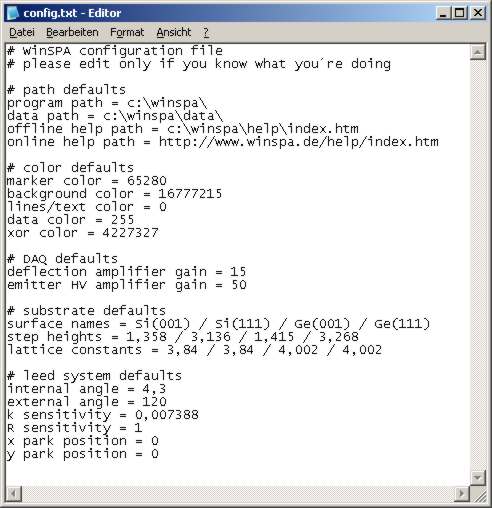
The library SpaDAQ creates an abstraction layer around all "real" data acquisition (DAQ) hardware accesses. WinSPA can therefore immediately work with any DAQ hardware, if a dynamic link library with the name SpaDAQ.dll is present and supplies the same functions as the original one.
If you are interested in testing another commercially available DAQ hardware with WinSPA or developing a new DAQ hardware for SPA-LEED instead of the antique PCI-20001 system, please contact Omicron NanoTechnology for further details.